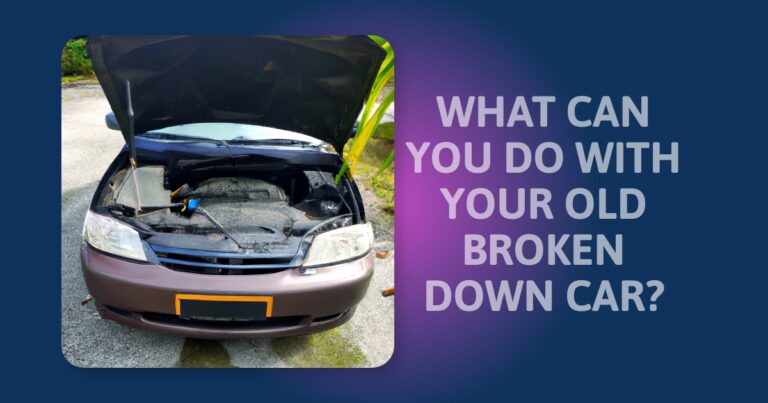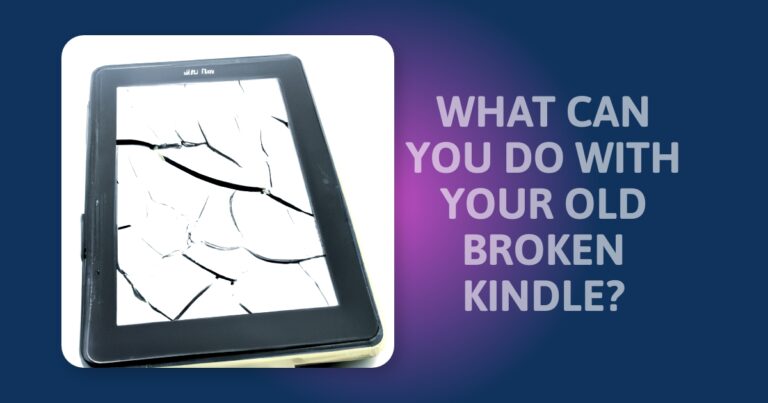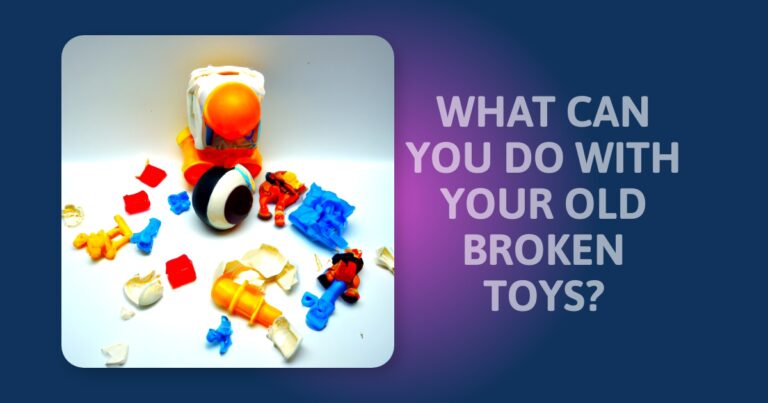10 Best Productivity Apps on IOS For 2023
Table of Contents

10 Best Productivity Apps on IOS For 2023
Productivity is essential for staying organized, achieving goals, and managing your day-to-day tasks. Technology has come a long way and the App Store offers a great selection of productivity apps for iOS devices in 2023.
In this article, we’ll review 10 of the best productivity apps available for iOS devices, helping you maximize your productive output and save time in the process.

Benefits of using productivity apps
With our increasingly busy and demanding lives, it can be difficult to maintain a level of productivity. Productivity apps can help make life easier by providing useful tools to focus on tasks at hand and stay organized in a digital world.
Using productivity apps can help people stay organized while they move on towards getting things done efficiently without compromising on accuracy or quality results. Consequently, here is a guide highlighting the 10 best IOS productivity apps available in 2023:

Best Apps for Time Management
With technology ever evolving, productivity apps are becoming more and more advanced, allowing users to easily manage their time and tasks.
In this article, we’ll be taking a look at some of the best productivity apps available on IOS in 2023. From to-do apps to task management tools and more, we’ll be exploring all the available options, and weighing their pros and cons to determine which apps can help the most in terms of time management.
Toggl
Toggl is one of the world’s best time-tracking and work management apps. Through Toggl, you can track how much time you spend on each project and use specific filters to find out which activities take up most of your time. The user interface is simple and intuitive, letting you quickly monitor your daily progress. You can also add tags to your tasks for better organization or break down a task into smaller pieces with toggl’s ‘subtasks’ feature.
By tracking how much time you spend in meetings, on research, or any other activities, you can achieve greater insight into where your time goes and make better decisions about prioritizing tasks. Toggl also offers handy integrations with different services like Dropbox, Asana, Slack or Microsoft Teams so that all of your work will be in sync across platforms. This makes sharing information easier without having to switch between different tools or applications.
Toggl also features detailed reports that show when and where the most productivity takes place and it sends alert notifications if tasks aren’t completed on schedule – all helpful features for effective time management.
RescueTime
RescueTime is an app designed to help maximize your productivity. It’s a powerful all-in-one time management, productivity and analytics tool available on both iOS and Android.
You can easily manage your projects, break them down into smaller tasks and set deadlines/milestones for yourself. The app allows you to prioritize tasks that are due today so you can give them extra attention. It also helps you measure your productivity through detailed analytics such as how much time you are spending on different activities or websites each day.
The app also comes with a Remote Lock feature which is especially useful if you find yourself getting distracted. You can lock certain apps or even the whole phone for up to 12 hours at a time, until you take action on it or manually override it with the Unlock Now button provided in the app.
RescueTime makes it easy for users to take control of their time, increase their focus and become more productive without having to worry about distractions.
Focus Keeper
Focus Keeper is an app developed to help users manage their working time and increase productivity. It was approved for the App Store in August 2023 and is rated as one of the top 10 productivity apps on iOS.
Focus Keeper aims to eliminate distractions by providing user-friendly features like preset intervals, break reminders and task completion tracking. Once installed, users can set up their desired working session length and rest duration: a typical Pomodoro Technique consists of a 25-minute work session followed by a 3-5 minute break time. Focus Keeper also tracks tasks with stopwatch timers, so you can improve your focus while knowing exactly what needs to be done.
The application also offers in-app messages which further motivates you to stay productive with inspiring quotes related to productivity such as “Work smarter, not harder” or “Finish what you started”. Additionally, users are provided with detailed graphics where they can track their progress alongside tips on how to stay focused since distraction will always be present no matter how hard you try.
Overall, Focus Keeper has proved to be an effective way for people to increase their work efficiency without having to sacrifice too much of their times because it allows them to control how efficiently use their time in order for them accomplish tasks quicker and who doesn’t want that?

Best Apps for Note Taking
As technology has evolved over the past few years, so have the productivity apps available on iOS. Note taking apps provide the perfect platform to store and manage information on the go, making it easy to stay organized. Whether you’re looking for something to keep your notes in order or need an app that takes dictation, there are plenty of options that can help you in the note-taking department.
Let’s take a look at the 10 best note-taking apps for iOS in 2023:
Evernote
Evernote is an incredibly powerful, versatile and popular note taking platform that is all about creating a single source of the truth across all your digital devices. It provides an efficient way to organize notes, manage lists and take photos – with an app available on all major operating systems, Evernote is the ultimate tool for organized productivity.
One of Evernote’s main benefits is its ability to capture anything from text to web pages to audio recordings – capturing a range of ideas as “notes.” Placing everything in one central location, users can easily access whatever notes they need across their various devices or the web. Additionally, users can store photos (particularly handy for product photos or screenshots) and search through their saved data quickly with advanced text recognition capabilities.
In addition to taking notes, Evernote allows for deeper collaboration between colleagues or classmates with its extensively featured collaboration features. With its user-friendly interface, integrating within a team’s workflow becomes simple as other members can access important files without having to share each specific file separately. With built-in sharing options present in the app, documents and notes can be securely shared using a password or other authentication method. Moreover, multiple contributors can simultaneously access and make changes – comments included – like Google Docs but better!
Finally, using Evernote’s in-note reminders helps users stay on top of their tasks making it one of the best apps for note taking out there!
OneNote
OneNote is a powerful tool developed by Microsoft as part of the Office Suite. It not only offers effective note-taking capabilities, but also comes equipped with powerful tools like digitization of hand drawn notes, embedding of web content and document attachment, tagging and filing for easy document organization, collaboration for sharing ideas with teammates and other useful features.
It has been consistently ranked as one of the top productivity apps on iOS; in particular, it’s highly suitable for any student or individual looking to organize their thoughts more effectively. It also provides an extensive set of tools to help users keep track of their research material, ideas and more with ease.
Overall, OneNote is a great way to stay organized and on top of your project management needs.
Bear
Bear is a versatile note-taking and productivity app that is available on IOS devices. It is powerful enough to suit all kinds of tasks, from jotting down notes to planning projects, writing drafts and organizing ideas. With Bear, it is easy to capture content in almost every format, such as text, images and even PDFs. Plus, this app supports more than 20 languages for added convenience.
Moreover, Bear makes connecting notes via hashtags simple and provides users with the ability to personalize styling. Other features include:
- Markdown support for previewing content on the go;
- Customizable themes for creating an aesthetically pleasing environment;
- HTML and Markdown export options;
- Conversion of text into audio; and
- Integration with other services like Ulysses, Apple Notes, Dropbox and Zapier – just to name a few!
In short, this versatile app can boost your productive workflow considerably.

Best Apps for Task Management
It can be a challenge to stay on top of all the tasks that need to be done, especially in a busy lifestyle. Fortunately, there are a number of apps available to help you stay organized, manage projects, and increase your productivity. In this article, we will look at the 10 best productivity apps available on the iOS platform for 2023:
Trello
Trello is a free productivity app that helps you organize your to-do lists and manage projects easily and quickly. When you sign up with Trello, you can create an unlimited number of boards, lists, and cards. You can use a variety of features such as visual checklists, due dates, labels and progress indicators to prioritize tasks, assign them to team members and track their progress. It also allows collaboration by letting others comment on tasks or join a board by sharing the board’s link in no time.
Not only Trello supports multiple platforms like IOS but also many popular integrations such as Google Calendar, Slack, Jira etc. makes it one of the most data-driven task manager apps available. With its intuitive design and simple navigation it makes organizing tasks easy while keeping daily productivity high so it’s no wonder why many professionals find Trello to be the best apps for task management in IOS(2023).
Asana
Asana is a comprehensive task and project management app designed to make it easier for teams to align their workflow, plan tasks and organize projects. Asana’s app is intuitively designed with helpful visuals to quickly jump into projects and collaborate with team members. With flexible views and powerful collaboration features, Asana allows you to manage both short-term tasks or long-term goals.
For creation of tasks or projects, users have access to helpful templates that provide powerups like chat messaging, workflows/due dates and an integrated calendar view. Other features include tagging of items, a tracking summary view for multiple projects on one page, various home screens for quick access to popular content, searchable data fields and smart notifications with tailored advice on how to improve productivity. Asana also integrates nicely with Slack allowing real-time collaboration between users from within the app itself. It’s available on iOS devices as well as Windows PCs and Mac laptops/desktops.
Todoist
Todoist is a sleek, feature-filled task manager for the modern worker. It offers users powerful and intuitive task management capabilities, allowing users to organize and prioritize tasks within projects and collaborate with other users.
The app includes Office 365 integration, offering an ability to access Outlook, Word and Excel documents directly in the app. It also offers support for Google Calendar, Priority Matrix, File Sharing and Time Schedules. Todoist comes with native iOS apps as well as web browser support and has integrations with over 25 productivity tools including Slack, Evernote, Dropbox and Zapier.
Its advanced features include:
- Custom filters which allow users to organize tasks quickly.
- Collaborative user profiles that show who’s working on what projects.
- Customizable notifications.
- Scheduling support for recurring tasks.
- Detailed project classifications that provide greater control over managing complex tasks.

Best Apps for Calendar Management
As technology continues to advance, so does the demand for productivity apps that can help us stay organized and on top of our daily tasks. There are a plethora of calendar management apps available on iOS that cater to different users.
In this section, we’re going to discuss the ten best calendar management apps for iOS in 2023:
Fantastical
Fantastical is a highly recommended calendar app for iOS users. It has an attractive and intuitive user interface, allowing you to quickly browse your events and make additions to your schedule. It also syncs with all your existing calendars, such as iCloud, Google Calendar, Exchange, and more.
This allows you to keep track of all your events in one location without having to switch between different apps or services.
Fantastical’s powerful natural language parsing lets you type out event details in natural language for quick event creation without ever having to manually enter details such as dates and times. Additionally, it features a variety of other features such as:
- reminders
- notifications for individual events or time zones
- interactive maps integration for finding the right venue address quickly
- customizable calendar sets
- widget customization options
- and more
Fantastical is truly a comprehensive app that makes it easy to stay on top of your schedule any time of day or night.
Google Calendar
Google Calendar is a free time management and scheduling software designed to make it easier for people to keep track of their activities, deadlines and events. With the app, you can create events, set reminders, invite contacts and share calendars, making organizing your daily life much simpler. You can also sync your calendar between platforms and devices, so you always have access to your future plans. Google Calendar provides an interactive and engaging method of managing important dates.
The app allows users to customize their calendar in a variety of ways; from being able to add different colors for each occasion or appointment type (e.g., blue for work tasks, yellow for birthdays), through creating recurring events that will show up automatically on the appropriate dates (allowing you to forget about having to put them in manually every time), down to setting personal reminders and deadlines that can be scheduled at any time before the due date.
Additional features include:
- Using multiple Google accounts at the same time
- Accessing shared calendars from colleagues that are useful when collaborating on projects
- Linking with Gmail so that upcoming flights or hotel bookings show up in the calendar instantly without any extra effort from the user.

Best Apps for Email Management
Email management can be one of the most difficult and time-consuming tasks for any professional. It is essential to ensure that our emails are organized and managed properly for maximum productivity. Luckily for us, there are a plethora of great productivity apps available on iOS (2023) that can help us with this task.
In this article, we will go over the 10 best productivity apps that are great for email management:
Spark
Spark is one of the best apps for email management for iOS users, and it’s great for those who need to stay organized. With features like smart Inbox filtering, snoozing emails, and support for a wide range of productivity tools, Spark offers an all-in-one solution for busy professionals.
Its inbox filters put important messages at the top while ignoring distractions like newsletters and promotions. You can even use its integrations to track customer support tickets or collaborate with your team on projects. Spark provides tools to help you clear out your mailbox by quickly bulk deleting junk emails and even flagging sent messages you want to track. It’s a great tool for anyone looking for an easy way to keep their email organized and secure.
Newton
Newton is a comprehensive email app for IOS users that helps to organize, prioritize and respond to emails quickly and efficiently. This intuitive solution supports popular email providers such as Gmail, Yahoo! Mail, Office 365 and many other IMAP/POP services.
Its central feature is its ‘Scheduler’ which allows you to schedule emails for sending during periods when you want to be unavailable or focussed on something else. You can also set delayed sending preferences which will execute emails at the specified times so you don’t interact with people when it’s not a suitable time or when your work day ends.
Newton comes with tools like read receipts, undo send functionality and the ability to snooze email threads so they can be viewed later on. All these features are essential in helping you save time by enabling more efficient communications. There is a powerful search engine within Newton allowing you to find important messages quickly, even if they have been archived or sent a long time ago.
Additionally, this app allows you to connect business tools like Salesforce account and CRM systems into your inbox directly with Zapier integration — bringing all of your contact data into one place that remains secure behind industry-standard encryption technology.
Outlook
One popular app for email organization is Microsoft Outlook. Outlook is a mobile email, contact and calendaring app that provides users with powerful management capabilities. It helps keep you organized on the go and allows you to be productive away from your desktop.
It offers a range of features such as:
- Unified inbox: Access all your emails from multiple accounts
- Separated view: Allowing different account emails to show separately
- Quick views: Filter emails by importance, people, notifications etc.
- Focused inbox: Automatically prioritize important messages over others
- Calendar: Stay organized with synchronized calendars with others
- Tasks/Reminders: Keep track of reminders and tasks easily
- Attachments view: View all your attachments in one place
Outlook also integrates with OneDrive so you can access your photos, documents, presentations and other files easily. You can even scan documents using your camera and upload them quickly to the cloud. Outlook allows you to tackle the toughest productivity tasks on the go – when you’re working remotely or at home.

Best Apps for Project Management
Productivity apps can help you manage projects, track tasks, and stay on top of your to-do list. With the sheer number of productivity apps now available on IOS, it can be hard to pick the best one for you.
In this article, we’ll cover the 10 best project management apps for IOS in 2023. We’ll look at each one in detail and discuss their features, usability, pros, and cons.
Monday
Monday is a great project management tool for companies of all sizes. It’s designed to help your team stay organized and productive with workflow automation and powerful task management. With this app, you can collaborate with other users, track and share progress on tasks, organize files, build custom workflows, and get real-time updates on projects.
Monday also offers pre-built integrations with popular apps and services like Dropbox, Slack, Microsoft Outlook, Jira Cloud and Zoom. For organizations that need extra control over their data security, Monday also allows users to store their information in Amazon S3 buckets or Google Cloud Storage servers.
Whether you’re looking for a comprehensive solution or just need a few basic features to get started with project management quickly and easily, Monday is an excellent choice.
Basecamp
Basecamp is the ultimate project management and communication tool. It allows you to easily organize projects, keep track of progress, collaborate with colleagues, manage tasks, and access important documents. The platform also features messaging boards where teams can post questions and ideas, comment on posts, complete tasks and coordinate activities.
Basecamp’s comprehensive set of features takes productivity to the next level by turning simple task management into a full-blown project collaboration center. The app’s unique Activity Stream keeps users informed while allowing them to easily track task statuses in real time. With versions available for both iOS and Android devices, Basecamp makes staying connected easier than ever before with its mobile app companion.
Basecamp also includes various reporting tools that allow users to track direct performance metrics as well as timelines for projects and tasks. Plus, Basecamp offers built-in integration with other productivity apps such as Evernote and Dropbox so that teams can work together more efficiently on the same platform. Everything is accessible through an intuitive dashboard powered by WordPress plugins that help keep tasks organized for maximum efficiency when working on projects together or separately.
Wrike
Organizing projects and handling multiple tasks has been historically known to be a stressful and challenging task. To make your life easier, there are a wide range of project management apps that can help you keep track of tasks, assign them to team members, monitor progress, and organize everything else under one place. One of the best project management apps on the market is Wrike.
Wrike is an all-in-one project management platform that helps managers plan projects in a comprehensive way. It provides a customizable workflow tool with Gantt charts, allows teams to collaborate more effectively with realtime communication and file sharing tools, offers customizable dashboards for monitoring the workload of each team member, lets you schedule tasks for maximum efficiency, allowing for smoother resource management. Furthermore, Wrike has over 500 integrations with third-party tools such as DropBox, Slack or Google Drive making it even more useful for teams from various departments who frequently use different tools designed for specific purposes.
Wrike’s powerful features are incredibly useful for large projects with multiple stakeholders; however its user experience is also simple enough so even individuals or small teams can find great value in this powerful project management app.

Conclusion
Finding the right productivity apps to help you manage your daily tasks can be a challenge. After carefully evaluating the available options, we’ve compiled a list of the 10 best productivity apps for Apple’s IOS operating system in 2023. From calendar and task list management to note taking and collaboration, these apps can give you the tools you need to work smarter and accomplish more.
Let’s take a look at some of the features of each app and how they can help you be more productive:
Wrap up of the best productivity apps on IOS
If you’re looking for the best productivity apps on IOS in 2023, look no further. We’ve rounded up the top picks, so you can get right to work without wasting any time. These top-rated mobile apps are designed to make it easier to take care of business while on the go.
The list includes a variety of useful tools that can help people keep track of tasks, prioritize projects, monitor time spent on activities and more. Whether working from a home office or out in the field, these productivity tools will make sure you never miss a deadline or lose track of an important item on your agenda.

The 10 Best Productivity Apps on iOS in 2023:
- Evernote – This popular note-taking program syncs across all devices and provides powerful organization capabilities.
- Todoist – A popular task management app that helps users stay organized and motivated with clean visuals and smart reminders.
- Trello – This collaborative project management tool makes it easy to stay in sync with team members from any location.
- Wrike – An advanced project management suite for managing larger teams or initiatives that includes real-time collaboration features.
- Toggl – A great time tracking app for freelancers, remote workers and small business owners needing to track billable hours more accurately.
- OmniFocus Pro – A robust task manager for iOS users who pride themselves on organization and responsiveness over large projects with numerous tasks.
- Remember the Milk – A useful reminder service application with an intuitive interface and cross-device synchronization capabilities to keep users organized even when they’re away from their phone or tablet device.
- DropTask – An attention-grabbing visual task management system that instantly shows users what needs their focus right now in beautiful “Kanban boards” view.
- AnyList – A grocery list-making app designed specifically with busy shoppers in mind; save templates lists so you don’t need to type up each shopping list manually every week before heading out into stores or onto delivery apps like Instacart or Shipt!
- FocusList – Providing an encouraging environment for maintaining focused amidst distractions; Measure focus levels by logging into productive sessions throughout days & also work towards achieving short & long term goals set by user due dates!

Frequently Asked Questions
A1: The 10 best productivity apps for IOS in 2023 are: 1) Asana, 2) Trello, 3) Evernote, 4) Todoist, 5) Things 3, 6) Microsoft To-Do, 7) Dropbox, 8) Google Drive, 9) Any.do and 10) Wunderlist.
A2: Productivity apps are designed to make your work and life easier by organizing tasks, setting reminders and helping you collaborate with colleagues. To use a productivity app, simply download the app to your IOS device, create an account and start entering tasks, setting reminders and collaborating with others.
A3: Productivity apps can help you stay organized, save time, increase collaboration, and make it easier to prioritize tasks. For example, you can use a productivity app to organize your tasks and set reminders to keep you on track, set up collaboration tasks with colleagues, and prioritize tasks according to their importance.
READ MORE: How to Recycle Your Iphone