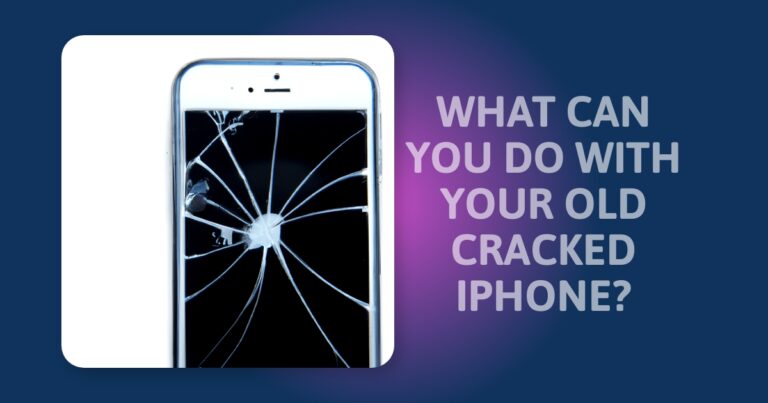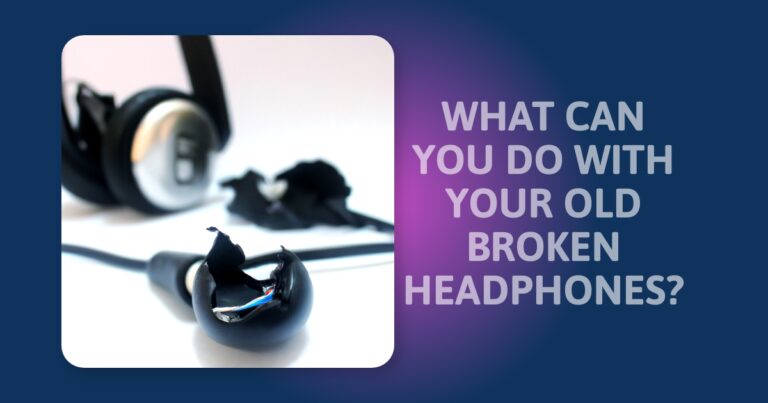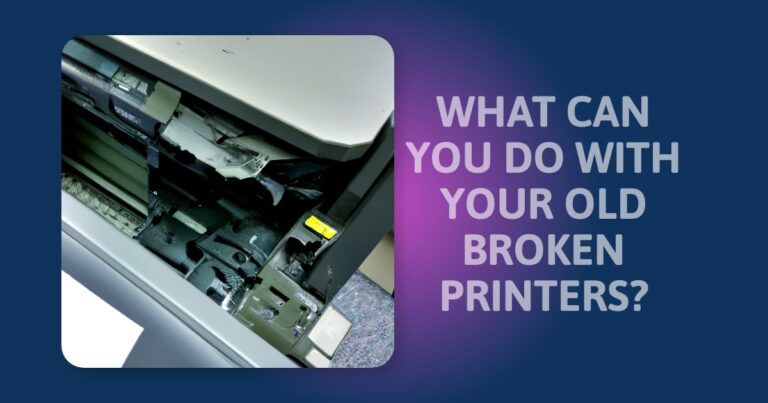What Are The Best Note Taking Apps for Android? (2023)
Table of Contents

What Are The Best Note Taking Apps for Android? (2023)
Taking notes quickly and accurately is becoming increasingly important in today’s digital world. From students to professionals, everyone needs to stay organized and productive. That is why having the best note taking app for android is essential.
There are so many apps out there, so how do you know which one is the right fit for your needs? In this article, we’ll take a look at the top note taking apps for android in 2023 to help you find the one that suits you the best:

Overview of note-taking apps
Taking notes on a device is a great way to store information for later reference. Android phones have many note-taking apps available that make jotting down ideas, important facts, and reminders simple and easy. Each of these apps has unique features and advantages that will fit many different needs and uses. Additionally, a variety of third-party extensions are available to personalize your experience further.
To help you find the best note-taking app for your needs, we’ve listed a few popular options below. Additionally, we discuss all of the important features to consider when selecting an app, so you can determine which one will work best for you.
By considering all of the factors listed below, such as organization capabilities and collaboration tools, you’ll be able to find an app that fits your individual needs and helps you get thoughtful tasks done quickly without having to switch from one app to the other. All in all, learning your way around an effective note-taking tool can significantly improve productivity in almost any line of work or personal endeavor!
Here are some of the important features to consider when selecting a note-taking app:
- Organization capabilities and customization options
- Collaboration tools
- Security and privacy settings
- Integration with other apps and services
- Cross-platform compatibility

Evernote
Evernote is one of the most popular note taking apps available for Android devices today. It’s a powerful tool that is capable of helping users organize their notes, tasks, and other documents in a simple and efficient way. It’s also equipped with powerful features such as sync, collaboration, and search, among many other features.
In this article, we will take a closer look at Evernote and discuss why it’s one of the best note taking apps for Android.
Features
Evernote is one of the most popular note taking apps for Android, with a comprehensive set of features that make it ideal for managing your notes and ideas. The app is packed with useful features such as notebooks, tags, folders, reminders, search capabilities, collaboration tools and integration with several third-party applications. Evernote also offers two levels of secure storage: free and paid (Premium). Free users can store up to 60MB of data each month while subscribers can store larger files including PDFs, images and audio recordings.
The app allows users to create notes in multiple formats like plain text, checklists and pictures with captions. You can also organize your notes according to notebooks and tags for easy retrieval. To make sure you don’t forget about important tasks or ideas, you can set reminders or assign the task to a collaborator using the built-in collaboration feature.
If you need to access your notes from another device or from any place in the world all you need to do is sign into Evernote using your credentials on any device or computer connected to the internet. Additionally, Evernote supports synchronization across multiple devices so that you always have access to all your latest notes no matter what device or operating system you are using. In addition, Evernote supports integration with third party applications like Microsoft Office Suite which makes it even more versatile when it comes to writing reports, memos or presentations.

Pros and Cons
Choosing the best app for taking notes on Android can be challenging. There are a variety of note-taking apps available and each one has pros and cons. This article will provide an overview of the benefits and drawbacks of Evernote, one of the most popular note-taking apps currently available on Android.
Pros:
- Easy setup: Signing up for Evernote is fast, easy and secure. With your free account, you’ll have access to all the features of Evernote on your Android device.
- Clean user interface: The interface within Evernote has a minimalist design that makes it easy to navigate various sections and find what you’re looking for quickly.
- Secure hosting: All notes you create within Evernote are securely stored in the cloud for easy backup and retrieval.
- Integrations: You can easily integrate with other applications such as Google Calendar or Microsoft Outlook to keep track of tasks or important events in your notes.
- Searchability: It’s simple to search through your notes by keyword, location or other attributes with Evernote’s powerful search engine.
Cons:
- The free version has limited storage capacity which might not be sufficient for longer notes or many images if you store them individually in files instead of within text documents or notebooks in the app.
- Offline Mode availability only for Premium users.
- Navigating through large volumes of texts may not be straightforward compared to other note taking options like OneNote.
- Sync is done automatically at its own pre determined interval which can sometimes lead to intermittent loss of sync between devices.

Google Keep
Google Keep is a versatile note taking app for Android devices that is perfect for users who want to stay organized. You can easily make notes, lists, and save images with Google Keep. It has an intuitive user-interface and allows you to set reminders, search through your notes, and share with others. In addition, it is free to use and can be synced across multiple devices.
Let’s take a closer look at what makes Google Keep such a great note-taking app:
Features
Google Keep is an intuitive, user-friendly note-taking app that offers a variety of features to make your notes useful and organized. It allows you to add labels and colors to your notes, set reminders and alarms, document your location data, share notes with friends or coworkers, and use the search function for quick retrieval of information.
The app has a simple interface with unlimited notes that can be created in various formats such as lists, voice recordings, drawings or regular documents. You can organize them based on labels or colors and utilize the drag-and-drop feature for rearranging documents into practical groupings. Additionally, you can also create task lists with check boxes for efficient tracking of projects. Furthermore, it offers secure cloud storage so that all your data is safely saved on Google’s servers even if you switch devices.
Furthermore, Keep integrates perfectly with Google services such as:
- Calendar to add reminders related to events or time frames;
- Gmail to quickly compose an email using the extracted content from a note;
- Google Docs so that you can turn existing notes into actual writing projects;
- Search Console in order to find anything related to your personal queries;
- Google Assistant for voice commands regarding your notes;
- Tasks for generating tasks or subtasks accordingly;
- YouTube for saving videos directly from within the app; and
- Drive in case you wish attach any file from the latter location into Keep.
These features help keep users organized while allowing them access their information quickly.
Pros and Cons
Google Keep has been around since 2013, and each year its features are improved upon, making it a great contender for the best note-taking app on the Android platform. While some of its features may be more limited when compared to other similar apps, Google Keep is still an excellent choice for many Android users. Here is a breakdown of its pros and cons.
Pros:
- Easy to use interface that makes taking notes a breeze
- Syncs with other Google applications such as Gmail and Calendar
- Reminder and tags make organizing notes easier
- Integration with Google Drive allows you to upload images or documents into notes
- Built in recorder allows you to record audio while taking notes.
- Optimized for phones and tablets with an Android interface allows users to quickly move between devices
Cons:
- Limited customization of text size, colours and fonts within notes
- No desktop version available for Mac or PC users
- No spell check functionalities available
- No collaboration feature available for sharing content

OneNote
For those who are looking for an effective note taking app for Android, OneNote is a great choice. The app allows you to take notes quickly and easily with its simple user interface and useful features. You can also sync your notes across multiple devices and platforms so you can always access them no matter where you are. OneNote also offers an impressive range of features, including the ability to share and collaborate with others.
Let’s explore more of the features of OneNote in this article:
Features
Whether you are looking for an app to help you in school, work, or just general note-taking needs, OneNote is a great option. With its powerful features and sleek design, OneNote offers an easy and versatile experience that can help you stay organized and productive.
One of the main features of OneNote that makes it such a valuable tool for taking notes is its organizational capabilities. As a Microsoft product, OneNote integrates seamlessly with all other Office products, allowing users to easily share documents with their colleagues or classmates. And with its intuitive drag-and-drop system, users can effortlessly move content between notes without having to open another program. Additionally, OneNote includes helpful streamlining features like templates and tags that make organizing notes easier than ever before.
In addition to its organizational capabilities, OneNote also stands out for other reasons. It is built for sharing and collaboration purposes, with easy syncing across multiple devices—perfect for remote learning and working environments. Moreover, the app offers free audio recordings that allow users to capture ideas on the go. Students who have trouble jotting down everything they hear can use these recordings as reference material while studying or writing papers.
Finally, OneNote features a highly sophisticated search engine—allowing users to quickly find relevant information in their notes without having to manually scroll through them all—as well as support for drawing images or using pictures from a device’s camera roll to add additional visuals into notes if desired. With so many powerful features all packed into one app, it’s no wonder that OneNote has become one of the best note taking apps available today!
Pros and Cons
Microsoft OneNote is an incredibly popular note-taking app for Android, and it’s easy to understand why. It offers a range of features which make taking notes or collecting information easier – from text input to drawing tools, from playback options to synchronization abilities. With OneNote you can write, draw and organize your thoughts quickly and easily.
The pros of using OneNote include the following:
- Wide range of features such as text input, drawing tools, playback options and synchronization capabilities
- Easy to access notes on various devices including Android, Windows, MacOS and iOS
- Supports handwriting recognition for digital pens
- Automatically saves your work so that you can pick up where you left off with no data lost
- Built-in search bar helps you quickly locate information with just a keyword
- Tags let users easily organize data into categories or topics
- Group collaboration allows users to edit notes simultaneously in real time.
As great as OneNote is, there are still some cons that come along with it. These cons include:
- Difficulty managing large numbers of notes through the home screen view due to lack of sorting or organizing options
- Not very versatile for songwriting or music notation due to limited support for complex audio clips
- Lack of markdown support means less formatting options compared to other note taking apps like Evernote
- A lot more advanced features require a subscription plan which may be prohibitively expensive for some users
- Certain restrictions on free plans not seen in other apps such as a 500MB storage limit or monthly upload limit.

Simplenote
Simplenote is a great note taking app for Android devices. It is highly intuitive, making it easy to quickly create notes and organize them into folders. It offers features such as tags, which allow you to easily find notes by keyword. It allows you to sync notes across multiple devices, and you can even share notes with collaborators.
Let’s dive deeper into all the features that Simplenote offers:
Features
Simplenote is a versatile and reliable note-taking app for Android users. It allows users to create, edit, organize, and store texts across their devices. Some features of Simplenote are:
- Synchronization: All notes appear in real time across all your devices with this feature so you will always have the most up-to-date information available.
- Organization: Keep your notes organized with tags and pins so you can easily access any note whenever you need to.
- Searching: Quickly find the note you’re looking for with powerful search and sorting capabilities that allow for easy scanning of your vast library of notes.
- Publishing: Easily share notes with other people by publishing them or locking them down so only specified people can view them.
- Backup & Restore: Ensure that none of your important work is lost by scheduling automatic backups and using the app’s recovery capability in case something happens to your device or account.
Pros and Cons
Simplenote is a basic yet powerful note taking app that offers users the ability to create, synchronize, and share notes across multiple devices. It stands out from some of its competitors by having a simple and user-friendly interface that isn’t riddled with additional features or difficult menus. It also has an incredibly streamlined design compared to competitors like Evernote or OneNote.
Additionally, its search functionality makes tracking down notes quick and easy.
PROS:
- A beginner-friendly interface that doesn’t require knowledge of complex menus or icons.
- Lightning fast synchronization between devices via Simplenote’s servers.
- Unlimited cloud storage with optional add-ons for backups and encrypted files.
- Pin notes feature allows users to quickly access their most important notes regardless of sort order.
CONS:
- No OCR text recognition capabilities like other note taking apps such as Evernote or OneNote have.
- Cannot add images, videos, audio recordings, or other multimedia content types to saved notes.
- Themes cannot be changed; this limits the ability to personalize notes with backgrounds and fonts that fit the desired aesthetic look and feel for a given note in one’s library of saved items.

Notion
Notion is a great note taking app for Android users, offering an easy and effective way for organizing and managing your notes. Notion’s robust feature set allows for users to format their notes in any way they see fit, including adding images, videos, audio files and more. Furthermore, Notion also offers tagging, in-app commenting, and even linking to other notes inside of their database.
Overall, Notion is an excellent note taking Android app, and it definitely deserves a closer look.
Features
When it comes to note-taking apps for Android, users have a large selection of powerful and feature-rich options to choose from. The best note taking apps for Android usually provide essential features such as a cloud sync option, easier organization of content and audio recording capabilities. Below are some key features to consider when selecting an app for your Android device:
- Cloud Sync: Having the ability to instantly sync your notes across any device is one of the most sought after features in a note-taking app. This makes it easy to access all your notes anytime, anywhere while allowing you to make changes on the fly.
- Offline Access: Many note-taking apps offer offline access so you can access your notes even without an internet connection or cellular data connection. Note-taking apps with offline access allow you quickly store information digitally and make changes even when you don’t have cell service or wifi connection.
- Organization: Note-taking apps should provide easy ways to organize information such as creating different projects with various sections within them, tagging notes with keywords, starring important items and more. Being able to easily organize content enables faster search capabilities and is necessary if keeping track of an ever growing number of notes is important.
- Audio Recording: Audio recording capabilities can be helpful when taking quick interviews, capturing ideas that come up during a meeting or brainstorming session or even listening back at an earlier lecture or podcast episode for research purposes. Being able to link audio files with specific note entries within the same project is especially convenient when going back over information later on.
- Collaboration and sharing: Not every app has this feature built in but many do include collaboration functions such as inviting others into projects, setting activities/goals for individuals within the group project, sharing tasks among members and comment threads amongst other useful collaborations tools.
Pros and Cons
Note taking apps whether they are for Android or iOS offer an incredibly useful method to stay organized, make lists, and jot down ideas and thoughts on the go. Depending on your needs, you may prefer one app over another. To ensure it’s the best choice for your needs, it’s important to consider the features, pros and cons of each one. Here is a look at some of the major pros and cons associated with popular notetaking apps for Android devices in 2023.
Pros:
- Options for digital or handwritten notes
- Easy to access back up data
- Creating simple to complex cards/lists quickly
- Ability to share/collaborate with others easily
- Ability to save documents in multiple formats
- Many offering advanced features like audio recording
Cons:
- May require an internet connection or subscription
- Limited font selection options depending on app
- Low storage capacity when limited subscription plan is purchased
- Missing certain advanced features found in desktop software applications

Bear
Bear is a popular note taking app for Android that has been updated frequently since its release. It boasts an intuitive user interface and the ability to sync notes across multiple devices. There are also features such as organizing notes into notebooks, adding tags, and exporting notes, making it a great option for users who need to keep track of their ideas.
Let’s take a closer look at some of the features that make Bear one of the best note taking apps for Android:
Features
When it comes to note-taking apps, there’s no one-size-fits-all solution. Different apps offer different levels of sophistication, from basic lists to full-featured note organization systems. One of the most popular apps for Android users is Bear, an app that combines the organizational possibilities of a journal and the power of cloud storage for modern users.
Bear has a nice set of features that make it a powerful choice for Android users. It supports text, images and links as well as audio recordings and checklists, plus it can track multiple notes simultaneously with its “workspaces” feature. Bear also allows searching across all notes and even exports Markdown or PDF documents.
The app also offers organizational options like tags and colors, so you can quickly see which notes belong together based on their tags or colors. Users can also customize the look and feel of their notes with page colors, fonts and font sizes. Additionally, Bear has an Apple Pencil Friendly Mode (for iPad Pro users) that makes taking quick handwritten notes easy and seamless.
For those wanting more security from their notes app (especially business professionals), Bear provides optional password protection for secure file storage on your device or in the cloud via end-to-end encryption (using AES keys). For all these features plus many more (like a Safari extension, calendar integration and in-line image as well as video support), you’ll want to give Bear a try!
Pros and Cons
Bear is one of the most popular Android note taking apps, so let’s take a look at what makes it great and where it could be improved.
Pros:
- Bear has an attractive and intuitive design that makes note taking quick and easy.
- The app allows you to organize your notes into folders, add tags for easier sorting, pin important notes to the top of the list, and search quickly through your entire collection with keyword or the sorts you need.
- You can also export notes as PDFs or attach files to your notes depending on what type of content you need to save.
- Bear also offers extensive customization options so you can personalize its appearance with themes, fonts, backgrounds and more.
Cons:
- Bear isn’t free – while there is a free version with limited features, the full app costs $15 a year or else $50 lifetime purchase.
- The app also lacks some features found in similar apps such as drawing tools and checklist support but overall the pros outweigh these drawbacks in most people’s opinion.

Quip
Quip is a popular note taking app that is available in both the App Store and Google Play Store. It can sync across multiple devices, and you can even collaborate with others in real time. You can also access your notes offline, and you can use the app to create a kanban board, set reminders, and easily organise your notes into folders.
Let’s dive into the features of Quip to see if it is the best note taking app for Android in 2023:
Features
When researching the best note taking apps for Android, there are several features to consider. The most essential features provide users with the ability to create and store their notes easily and intuitively. Beyond that, there are many additional features that can make taking notes on Android devices much more enjoyable.
- Compatibility: An important feature of any quality note-taking app is its ability to be used across multiple platforms and devices. This means that if you have an Android device, your notes should be accessible on an Apple device (and vice versa). Similarly, it is also helpful to have a system that automatically syncs between devices or has an easy setup for one-time sharing across all your devices.
- Organization: Creating great content requires effective organization of one’s thoughts, ideas and tasks. Most good note-taking apps will offer a range of organizational tools such as folders, tags or color coding which ensures users can quickly find the information they need without having to scroll through long lists or dig through paragraphs of text. Additionally, being able to search within your library is integral – making it faster and easier than ever before to recall old notes or project related information quickly and efficiently.
- Collaboration: Working with others can often help increase productivity and drive successful projects forward due to shared enthusiasm, creativity and feedback from third parties who bring fresh perspectives – so having collaborative tools at hand makes this process easier by providing comment boxes, messaging functionalities and even live chat options within the application itself!
- Multi-media support: Many applications now also come with support for images or video integration into your notes – allowing users a more comprehensive approach when creating documentation or documentation related items such as presentations! Furthermore, some applications also allow audio input which can make ‘brain dumps’ significantly easier by providing ways to record lecture notes for future reference without having type anything out directly into them (or needing another person nearby…). Additionally there are integrations available for PDFs – allowing documents previously created elsewhere to instantly become part of the same local files!
Pros and Cons
Quip is a note-taking application that provides an efficient way for users to stay organized and get work done. It offers a simple, intuitive user interface that makes organization effortless. With Quip, users can easily keep track of their notes, tasks, and checklists. In addition, it supports collaborative editing and sharing capabilities that make it easy to work on projects with others in real time.
The Pros:
- Easy to use for both individuals and teams
- Flexible workspace allows for organizing payments quickly and efficiently
- Intuitive interface which makes it easy to find documents or tools
- Collaborative editing support produces increased productivity
- Mobile access allows you to work from anywhere
- Cloud storage syncing keeps documents up to date across all your devices
- Automated reminders provide notifications when tasks need attention
The Cons:
- Can be challenging for people not accustomed to technology solutions
- Premium levels cost more than basic services
- Limited file storage – larger companies may want more space allocated per customer
- No one can access a document directly unless they have permission

So What is the Best Note Taking App?
A note taking app is one of the most important tools in your digital toolkit. With so many to choose from, it can be difficult to find the best one for you. To make things easier, we’ve compiled a list of the best note taking apps for Android in 2023:
- Evernote is a great all-around choice that allows you to efficiently capture and manage notes, documents, ideas and more.
- OneNote offers robust editing tools for text, voice and images and integrates with many Microsoft products such as Outlook, Word and Excel.
- Google Keep provides an easy-to-use interface with cloud storage capabilities allowing users to access notes from any device.
- Joplin is a powerful open source note taking app designed for privacy minded users requiring the utmost security with its end-to-end encryption protocols and local storage capabilities.
Finally, no matter what app you choose or how you use it – be sure to keep all your notes organized to avoid getting overwhelmed by them! As your digital journals grow in size, tags and folders will become essential features that help keep everything categorized properly.
Frequently Asked Questions
A1: The best note taking apps for Android in 2023 are Google Keep, Evernote, Microsoft OneNote, Zoho Notebook, Simplenote, Notepad++, and Quip.
A2: These note taking apps all have features such as syncing notes across devices, allowing users to organize their notes, and providing search capabilities. Some apps also offer collaboration features, allowing users to share their notes with others.
A3: Most of these apps offer both free and paid versions. The free versions usually have limited features, while the paid versions offer more features and benefits.
READ MORE: What Are The Best Productivity Apps for Ios?